Well, I undertook installing the latest Fedora on a desktop computer for a friend, and as always I needed to address the same three issues immediately upon install……. One MAJOR difference now, is that you actually install from the Workstation Live DVD unless you want a server. (A server will give no desktop, but rather just a simple text login.) I guess the thinking is that anybody that will install a server is adept enough to handle a command line interface.
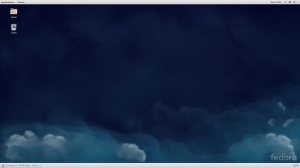 I positively HATE the new Gnome3 interface, and I am sure my friend will also. So, I set it to use the Gnome Classic Display Manager. 😉
I positively HATE the new Gnome3 interface, and I am sure my friend will also. So, I set it to use the Gnome Classic Display Manager. 😉
After that was taken care of, it was time to address the lack of mp3 support and the non-working audio. So, I addressed the non-working audio first, right after I installed YumEx. (I’ve gone over how to do that in the past, so won’t again.) Looking into the audio device (by clicking in the upper right corner of the screen), Fedora installed ‘Dummy Audio’ device. So, off to Realtek to get the proper driver… http://www.realtek.com.tw/downloads/downloadsView.aspx?Langid=1&PNid=24&PFid=24&Level=4&Conn=3&DownTypeID=3&GetDown=false …. simply accept by checking the box, then click ‘next’. Download the proper linux driver, depending on your kernel. Then, double click into the ‘home’ icon, then Downloads. Double click what you just downloaded, and extract. The readme says to run ./install, so do that from a shell as root. Then, one of the rare times you have to reboot, and the audio is now working. (Of course, if your computer doesn’t have a realtek audio device, your instructions will differ. 😉
Next, to take care of the mp3 support. It is as simple as installing a couple yum repositories from rpmfusion. You can either do a google search for ‘rpmfusion install’ or go here: http://rpmfusion.org/Configuration/ You will want to click on the free and nonfree repositories for Fedora21. Firefox should default to open with Software Manager, or something….. Just click Install.
Now, we can use YumEx to install the missing mp3 support. Run it, and search for ‘mp3’. Install lame and lame-libs, as well as any dependancies. Next, search for gstreamer1. Install gstreamer1-plugins-ugly as well as dependancies. (This should take care of allowing mp3 playback in rhythmbox.)
That’s pretty much all there is to installing a fairly workable Fedora21 desktop. The installation only took about 30 minutes, and the boot time is only about 30 seconds to the login prompt, and displays the desktop 5 seconds or so after that. And, this, on a compaq 8000 Core 2 at 3GHz with 4GB of ram. 😀
