Well, it was bound to happen. I have been using Linux since 1997 or so, starting with Redhat 4.2. Back in those days, getting all hardware recognized was quite some feat, and you had to REALLY learn the ‘true’ power of Linux, residing in the Terminal shell. I remember being quite ecstatic when Gnome 1.0 came out in 1999. I think I first used it on one of the Redhat 6.x releases. I have been using it as a GDM ever since, except for trying out a few other ones, like Sawfish. Well, the love afair is tragically over. It’s really gone over the edge with Gnome 3.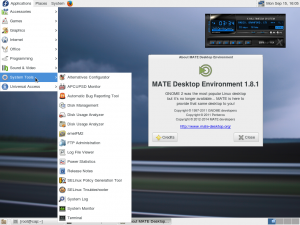 So, at the server’s keyboard, I am running Gnome Classic. (It comes installed by default, so I guess Fedora figured out that some people would really want Gnome2 again.) Over VNC, I installed Mate GDM, which actually IS the Gnome2 fork. You can see the menus are very similar, etc. Here, you see it playing an mp3 stream. (If anybody needs help on enabling mp3 support in Fedora, just ask.) To install Mate GDM (as root user):
So, at the server’s keyboard, I am running Gnome Classic. (It comes installed by default, so I guess Fedora figured out that some people would really want Gnome2 again.) Over VNC, I installed Mate GDM, which actually IS the Gnome2 fork. You can see the menus are very similar, etc. Here, you see it playing an mp3 stream. (If anybody needs help on enabling mp3 support in Fedora, just ask.) To install Mate GDM (as root user):
# yum install mate-desktop
That is only half of the fight, though. Need to enable it in VNC, so, as root user:
# nano /home//.vnc/xstartup
I would recommend copying the original file somewhere first, just to be safe. Then, you can edit it and make it just like this:That should do it.
#!/bin/sh
#
# Uncomment the following two lines for normal desktop:
# unset SESSION_MANAGER
unset DBUS_SESSION_BUS_ADDRESS
# exec /etc/X11/xinit/xinitrc
#
[ -x /etc/vnc/xstartup ] && exec /etc/vnc/xstartup
[ -r $HOME/.Xresources ] && xrdb $HOME/.Xresources
xsetroot -solid grey
vncconfig -iconic &
x-terminal-emulator -geometry 80×24+10+10 -ls -title “$VNCDESKTOP Desktop” &
mate-session &
Next, was an issue that reared its ugly head with Fedora 18, and I was hoping that it would be fixed by 20. No such luck. Yumex would run over VNC, however, the backend would fail polkit authorization when you tried using it to install/upgrade/remove packages. This resolved THAT issue: As you see by the screenshot, you have to run Yumex, and select: Run backend with sudo under the Advanced tab.
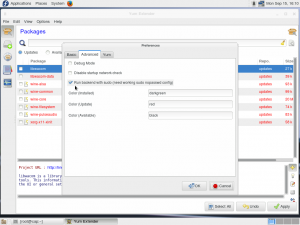
Then, close Yumex. Next, I had to add a line to the /etc/sudoers file. (Become root user) and use nano to add the following line to the end of the file:
username ALL=SOFTWARE, NOPASSWD: /usr/share/yumex/backend-launcher.py
Runs just fine, now. 😉
There was also a tiny, little problem with Mate. The Preferences like themes, etc wouldn’t save. This was because the file mate-settings-daemon did not get installed, but, you should be able to handle this one, eh?
