I managed to find a great, free bandwidth monitor tool that is not crippled or limited except for one minor thing that mostly won’t cause grief. If you need that, then activate it. 😉 It’s called Netbalancer, by seriousbit. Here is the tray  icon. It actually turns transparent when you move your mouse over it. It can also be hidden down to the taskbar, where if you double click it, it will lauch the main program task window. Next is the larger popup that you get when you mouseover the
icon. It actually turns transparent when you move your mouse over it. It can also be hidden down to the taskbar, where if you double click it, it will lauch the main program task window. Next is the larger popup that you get when you mouseover the 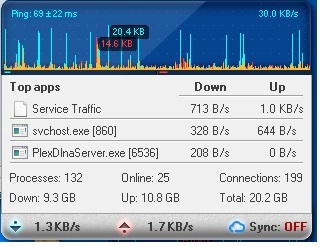 double red and green arrows in the task bar, you get what’s on the right. A bit more information than the smaller one, and as soon as you move your mouse away, it goes back into hiding. Now, if you double click the little tray icon, you will get the main program window with all the details and controls that you could imagine.
double red and green arrows in the task bar, you get what’s on the right. A bit more information than the smaller one, and as soon as you move your mouse away, it goes back into hiding. Now, if you double click the little tray icon, you will get the main program window with all the details and controls that you could imagine.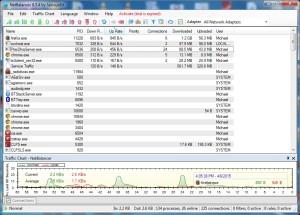 If you notice if you expand the graphic, it says that the trial period has expired. It still works, and even asks if you want to upgrade to the latest version. Been using this for a month or two now, and it’s really slick. Click here to download the program. And, click here to go to the main webpage for detailed info. Enjoy. I used Bandwidth Monitor Pro for many years, but it didn’t do half of what this program does. It would not allow you to throttle bandwidth, or the real deal breaker, it wouldn’t allow you to see WHICH application was using all of your bandwidth. 😉
If you notice if you expand the graphic, it says that the trial period has expired. It still works, and even asks if you want to upgrade to the latest version. Been using this for a month or two now, and it’s really slick. Click here to download the program. And, click here to go to the main webpage for detailed info. Enjoy. I used Bandwidth Monitor Pro for many years, but it didn’t do half of what this program does. It would not allow you to throttle bandwidth, or the real deal breaker, it wouldn’t allow you to see WHICH application was using all of your bandwidth. 😉
