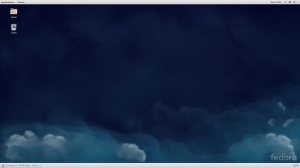Happy New Year! What better way to ring in the new year, but with even more bootlegs. I just uploaded these to the server:
38 Special – 1981 – Muzzle Flash
38 Special – 1984 – Dallas
Alice Cooper – 1973-05-11 – Forum, Los Angeles, CA
Alice Cooper – 1975-06-17 – KBFH – Los Angeles Forum
Alice Cooper – 1975-06-17 – KBFH – Los Angeles Forum cut
Alice Cooper – 1980-06-04 El Paso
April Wine – 1982.09.24 – Power Play In Cedar Rapids
Black Sabbath – 1974.04.06 – Live at the California Jam
Blue Oyster Cult – 1981-06-18 – The Thing – NY
Blue Oyster Cult – 1988-03-26 – The Cabaret
Blue Oyster Cult – 2008-06-07 – Sweden Rock Festival
Blue Oyster Cult – 2012-12-17 – iHeart RadioNY
Boston – 1977-03-19 – King Biscuit Flower Hour
Boston – 1987-08-24 – The Journey Into Centrum
Canned Heat – 1972 – WBCN Studios Boston Disc 1
Canned Heat – 1972 – WBCN Studios Boston Disc 2
Dokken-Girlschool – 1984-02-26 – King Biscuit Flower Hour
Foreigner – 1978 – Philadelphia
Free – 1970 – Isle of Wight & Stockholm
Free – 1971-01-22 – Rock Me Stealer – Santa Monica
Golden Earring – 1989 – Den Haag Netherlands
Helloween – 1992 – Live In Koln 1992
Joan Jett – 1980.12.27 – Live at the Bottom Line NYC
Joan Jett – 1981.05.01 – Jett Lagg – Long Island, NY
Krokus – 1980-05-21 – In Session
Krokus – 1982-05 – My Fathers Place
Krokus – 1984 – Cobo Hall Detroit
Molly Hatchet – 1981 – Los Angeles
Ted Nugent – 1978.12.03 – Omaha NE
Ted Nugent – 1981 – Nugent Nuggets LA
The Runaways – 1976-07-19 – Live at The Agora
The Runaways – 1976.xx.xx – ForeverLost – Palladium NY and Oslo NO
The Runaways – 1978.01.07 – Wasted – The Palladium New York
And, don’t forget to tune in to Happy Hour – CRAB Radio Live Saturdays at 8 PM Eastern (ending around midnight)
Web Page: QuackHouse
Direct URL: http://204.45.126.170:8175/stream
Podcast Page; CRAB Radio Live