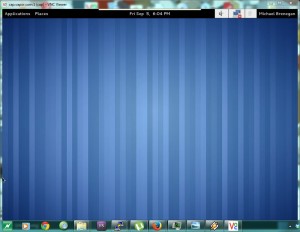Well, the upgrade to Fedora 16 puked last night, and the server wouldn’t boot, so I rolled it back to Fedora 15 using the last saved image. (THIS is why you need to backup BEFORE you attempt an upgrade.) Initially, I thought that this was slick. Everything seemed to work: web server, blogs, etc., ftp and ssh access, as well as the stream. However, I have spent the WHOLE day in dependency HELL. Probably caused by being forced to skip F16, heh. More on that later, as I will append this post with some specifics. I finally got YumEx upgrading all the packages without errors, and as soon as that’s done, I will happily image this box again, and push towards Fedora 18.
CRAB server updated to Fedora 15.
Well, who said the road was going to be an easy one? This is what I got when I logged into the server. Upon checking over the driver and hardware, I discovered that it was using the intel driver, and that was correct, but it was set to 800×600. Easy fix, I just set it to 1024×768, and got here:
These past 20 years of using Linux are really paying off, heh. I was really surprised that the Ethernet interface started UP, and that the stream was still streaming, as were the request pages. However, CRAB blog was bitching about the php extensions to MySQL. As expected, YumEx was non-functional. So, as root user:
# yum update yumex
Then, used YumEx to focus on the package, php-MySQL. It upgraded it, AND all of its dependencies, without a hitch.
After all that, a simple reboot, and reload YumEx in order to update all packages, as well as the kernel, and kernel-headers. 😉
CRAB server updated to Fedora 14
Well, the upgrade this morning to Fedora 14 was a lot more painless than Redhat 7.2 -> 7.3 back in the day. Sure went a lot faster, too. Only about one hour, including the 15 minute DVD media ‘check’.
Upon boot, there were the initial problems that I pretty much expected: The stream was dead since ices wouldn’t run, and (much more importantly) yumex was dead as well. So, I took care of the issues in order of priority. (And, MOST importantly, and surprising to me, the Ethernet interface was DOWN.)
(as root user)
$ ifup eth0
$ yum clean all
$ yum update yumex (then, the same for python-kitchen and pexpect.) That took care of yumex, so that I can easily update all the system packages that the upgrade didn’t address.
ices was bitching about libshout2, which got updated during the upgrade, so a recompile was in order for that. First, I had to download ices-0.4.tar.gz.
$ tar -xzvpf ices-0.4.tar.gz
$ cd ices-0.4
$ /.configure –with-perl –with-python –with-lame
$ make
(become root user)
$ make install
Since the CRAB server has a ‘custom’ file location for ices, I let it install to the location it wants to (by default), in case another program wants it there, and simply copy it over the ices in the custom location (preserving permissions and ownerships).
Now, I just have to update all the installed packages, using YumEx. Depending how long that takes, will determine whether I’ll upgrade to Fedora 15 this evening. 😉
Dar backup scripts still running on server – pending OS upgrade.
Well, after I pruned down the size a bit on the CRAB server. Here’s a summary of why that had to be done:
BEFORE:
Filesystem Size Used Avail Use% Mounted on
/dev/mapper/vg_cap-lv_root 50G 40G 7.3G 85% /
tmpfs 1.9G 204K 1.9G 1% /dev/shm
/dev/sda1 485M 45M 415M 10% /boot
/dev/mapper/vg_cap-lv_home 129G 67G 56G 55% /home
/dev/sdb1 1.8T 856G 886G 50% /mnt/storage
/dev/sdc1 1.8T 796G 945G 46% /mnt/backup
AFTER:
Filesystem Size Used Avail Use% Mounted on
/dev/mapper/vg_cap-lv_root 50G 21G 27G 45% /
tmpfs 1.9G 352K 1.9G 1% /dev/shm
/dev/sda1 485M 45M 415M 10% /boot
/dev/mapper/vg_cap-lv_home 129G 17G 106G 14% /home
/dev/sdb1 1.8T 924G 818G 54% /mnt/storage
/dev/sdc1 1.8T 924G 818G 54% /mnt/backup
You will see the problem areas highlighted in red, and the end product in green. I can probably still trim the system / partition a bit, but it’s MUCH better, and should pose no problems with the OS upgrading process. The /boot partition will be fine. 😉
The pruning will be fairly ‘transparent’ to users as I used some pretty slick symbolic links to ‘move’ the content to the storage drive.
The dar backup script for the top level of the storage drive has run about three days, as it’s fairly large. I expect it to complete sometime today, or overnight, and expect to start the upgrade with the Fedora 14 dvd. If all goes well, I might just go ahead and push on with Fedora 15. I really don’t foresee any issues through Fedora 16, but not sure with 17, as it moves a few directories like /sbin and /bin, merging their content under /usr/sbin and /usr/bin for compatibility. Time will tell. 😉