I managed to find a great, free bandwidth monitor tool that is not crippled or limited except for one minor thing that mostly won’t cause grief. If you need that, then activate it. 😉 It’s called Netbalancer, by seriousbit. Here is the tray  icon. It actually turns transparent when you move your mouse over it. It can also be hidden down to the taskbar, where if you double click it, it will lauch the main program task window. Next is the larger popup that you get when you mouseover the
icon. It actually turns transparent when you move your mouse over it. It can also be hidden down to the taskbar, where if you double click it, it will lauch the main program task window. Next is the larger popup that you get when you mouseover the 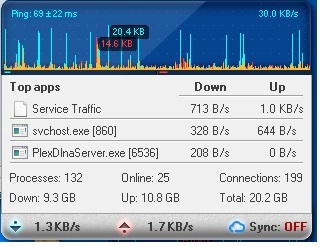 double red and green arrows in the task bar, you get what’s on the right. A bit more information than the smaller one, and as soon as you move your mouse away, it goes back into hiding. Now, if you double click the little tray icon, you will get the main program window with all the details and controls that you could imagine.
double red and green arrows in the task bar, you get what’s on the right. A bit more information than the smaller one, and as soon as you move your mouse away, it goes back into hiding. Now, if you double click the little tray icon, you will get the main program window with all the details and controls that you could imagine.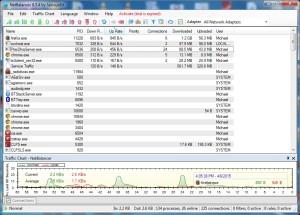 If you notice if you expand the graphic, it says that the trial period has expired. It still works, and even asks if you want to upgrade to the latest version. Been using this for a month or two now, and it’s really slick. Click here to download the program. And, click here to go to the main webpage for detailed info. Enjoy. I used Bandwidth Monitor Pro for many years, but it didn’t do half of what this program does. It would not allow you to throttle bandwidth, or the real deal breaker, it wouldn’t allow you to see WHICH application was using all of your bandwidth. 😉
If you notice if you expand the graphic, it says that the trial period has expired. It still works, and even asks if you want to upgrade to the latest version. Been using this for a month or two now, and it’s really slick. Click here to download the program. And, click here to go to the main webpage for detailed info. Enjoy. I used Bandwidth Monitor Pro for many years, but it didn’t do half of what this program does. It would not allow you to throttle bandwidth, or the real deal breaker, it wouldn’t allow you to see WHICH application was using all of your bandwidth. 😉
Zoom G2 Multi-effects Guitar Pedal Manual
I should really post this manual here, as I am going to loan out this pedal to a friend, and this is far easier than trying to keep track of the little paper pamphlet. 😉
I got this sweet little pedal as part of a package deal when I bought a ’93 Samick copy of a Fender Precision bass for $100. My friend tossed in this brand new pedal for $50. Nice thing about this pedal is that I have been known to just plug headphones into it, and they are driven quite nicely. Lots of sounds in this pedal. It’s almost like a pedal board packed into one pedal.
You can either view the manual by clicking the navigation buttons at the bottom, or download it by clicking the download button at the top.
FULL min-etune manual for Gibson guitars by Tronical
Gibson is shipping almost all of its Les Paul and SG lineup with the Min-etune (now G-Force) automatic tuning system. However, Gibson only includes a small quick reference card, or a short pdf that you can download. This is the full manual from the manufacturer (Tronical) that details things like calibration, etc.
I have no idea why Gibson decided to trim the manual so badly, except possibly for the fact that you could probably really mess it up if you aren’t carefull with the additional options and settings.
Here, you can either browse the pdf manual using the viewer navigation buttons below the pdf, or simply just download the 3MB pdf file using the button at the top. (You may also view it fullscreen, if you choose.)
10.5 GB Bootleg upload
I am currently in the process of  sending a huge upload of concert bootlegs to the server. See what happens when I get a day off from work? 😉 This should include everything that I have broadcasted on Happy Hour – CRAB Radio Live since the beginning of the year and more. Within the next day or two, these concerts ought to appear in the playlist after the playlist gets automatically rewritten. Here are the bootlegs that are being added:
sending a huge upload of concert bootlegs to the server. See what happens when I get a day off from work? 😉 This should include everything that I have broadcasted on Happy Hour – CRAB Radio Live since the beginning of the year and more. Within the next day or two, these concerts ought to appear in the playlist after the playlist gets automatically rewritten. Here are the bootlegs that are being added:
4 Non Blondes – 1993-11-11 – Milano, Italy
ACDC – 1978-10-30 – Nijemgen, Holland FM
ACDC – 1979-09-08 – Warnors Theatre, Fresno
ACDC – 1979-11-12 – No Stop Signs – Amsterdam
Bad Company – 1976 – Live Albuquerque
Bad Company – 1979-06-29 -Capital Centre, Landover
Black Sabbath – 1974-02-21 – Providence
Black Sabbath 1980-11-16 Tokyo – Evil in the Evening
Black Sabbath 1980.11.18 The Day Of Tony’s Illness – Tokyo
Blue Oyster Cult – 1980-09-08 – KSAN FM Live Broadcast
Blue Oyster Cult – 1981-12-15 – Country Club Reseda
Boston – 1976-09-27 – Agora Ballroom
BTO – 1984-07-01- Harpo’s, Detroit, MI
Crosby, Stills, Nash & Young – 1969-12-14 – Detroit 12.14.1969
Deep Purple – 1991-08-21 – Sao Paulo, Brazil (Slaves And Kings – BFOC)
Deep Purple.- 1991-08-21 – Sao Paulo Brasil
Delta Moon – 2005-08-27 – Live Smith’s Old Bar, Atlanta Ga, August 27, 2005
Delta Moon – 2011-05-04 – Live Wendelstein Germany 2011-05-04
Foghat – 1974 – WPLR FM Dallas, TX
Foghat – 1976 – KBFH
Foghat – 1980-07-18 – Chicago
Foghat – 1981 – International Amphitheater, Chicago
Girlschool – 1982-05-06 – Glasgow
Girlschool – 1984-01-12 – King Biscuit Flower Hour Presents
Grand Funk – 1982-09-06 – What_s_Funk_Lives
Grand Funk Railroad – 1971-12-07 – Live at University of Hawaii (12.07.1971)
Grand Funk Railroad – 1972 -12-23 – Madison Square Garden 110K
Grand Funk Railroad – 1972-12-23 – Madison Square Garden 320K
Grand Funk Railroad – 1972-12-23 – In Concert Madison Square Garden (1972.12.23)
Grand Funk Railroad – 1972-12-23 – In Concert MSG 224K
Heart – 1978-03-18 – California Jam II
Heart – 1979-01-26 Burn to the Wick – Passaic NJ
Heart – 1979-08-04-05 Heart & Soul – Kanagawa
Jimi Hendrix – Hilton Hotel, Washington, 10 March 1968 (CD & Covers)
Judas Priest – 1981-06-21 – Breaking The Law
Judas Priest – 1983-12-17 – Dortmund Germany
Kiss – 1976-09-06 – Toronto, Canada 1976
Led Zeppelin – 1970-03-21 – Pure Blues
Led Zeppelin – 1973-01-22 – Live At Southampton University
Led Zeppelin – 1980-06-22 – Conquer Europe
new3.txt
Pat Travers Band – 1980-04-30 – Detroit, Michigan 04.30.1980
Pat Travers Band – 1980-05-25 – San Francisco
Pat Travers Band – 1982 – Nassau Coliseum
Pink Floyd – 1968.06.25 – My Uncle Is Sick Because The Highway Is Green
Pink Floyd – 1971.10.17 – Wind And Seabirds – San Diego
Pink Floyd – 1972 – The Complete Rainbow Tapes 8CD set
Pink Floyd – 1977.07.06 – Roar Ends – Olympic Stadium, Montreal, Quebec
Pink Floyd – 1981.02.18 – The Sixth German Show – Dortmund – The Wall Live
Rainbow.- 1982 – Live Between The Eyes
Rush – 1978-11-20 – Brainwaves
Rush – 1980-02-11_13 – Saint Louis ’80 Remaster
Rush – 1992-06-14 – Because It Happens
Scorpions – 1993-10-16 – Munich (FM Broadcast Master)
The Runaways – 1976 – ForeverLost – Palladium NY
The Runaways – 1976-07-16 – Live at The Agora 1976
The Runaways – 1978-01-07 – Wasted – The Palladium New York 1978
The Who – 1989-06-27 – Tommy at Radio City Music Hall
Triumph – 1979-08-19 – Chicago 79
Triumph – 1982 – Ottawa82
Triumph – 1984-04-10 – Precious Metal Virtuoso (Dallas84)
Triumph -OrlandoFL82
Wolfmother – 2005-10-15 – Rising Sun – Auckland, New Zealand
Wolfmother – 2011-06-03 – Nurburgring Germany
ZZ Top – 2008-07-18 – Rot Hod Twingo
** I know that I’ve added a few Grand Funk MSG bootlegs. They are all the same date, but have different coverart and bitrates. **
(Stay tuned for more additions) 😉