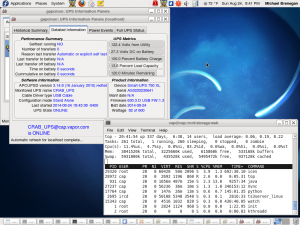Well, this weekend, I am planning on upgrading the 1TB storage drive on the server to a 2TB drive. I now already have a 2TB backup drive, and the storage and backup drives are in ‘hot swap’ SATA bays, so it will be fairly easy…. So, I thought I would go over the steps required. (There aren’t that many.)
First, become root user!
Step #1 : Partition the new disk using fdisk command
Following command will list all detected hard disks:
# fdisk -l | grep '^Disk'
Output:
Disk /dev/sda: 200.0 GB, 200049647616 bytes Disk identifier: 0xe88de88d Disk /dev/sdc: 2000.4 GB, 2000398934016 bytes Disk identifier: 0xa982b1a3 Disk /dev/sdb: 1000.2 GB, 1000204886016 bytes Disk identifier: 0x5f09e44e
You may see a few lines like /dev/dm-x: . I have snipped them out as they are from LVM and of no concern. The disk identifier lines can also be ignored.
To partition the disk – /dev/sdc, enter:
# fdisk /dev/sdc
The basic fdisk commands you need are:
- m – print help
- p – print the partition table
- n – create a new partition
- d – delete a partition
- q – quit without saving changes
- w – write the new partition table and exit
Step#2 : Format the new disk using mkfs.ext4 command
To format Linux partitions using ext2fs on the new disk:
# mkfs.ext4 /dev/sdc1
(I chose the ext4 filesystem, because it’s a journaling filesystem.)
Step#3 : Mount the new disk using mount command
First create a mount point /disk1 and use mount command to mount /dev/sdc1, enter:
# mkdir /mnt/disk1
# mount /dev/sdc1 /mnt/disk1
# df -H
(I will create /mnt/disk1 as a temporary ‘landing zone’, since I shall be ‘cloning’ /dev/sdb1 to /dev/sdc1 — I will go over that easy command in the next post covering this.)
Step#4 : Update /etc/fstab file
Open /etc/fstab file, enter:
# nano /etc/fstab
Append as follows:
/dev/sdb1 /mnt/disk1 ext4 defaults 1 2
Save and close the file.
(You can use vi instead of nano, but I prefer the feel of nano as it’s almost identical to pico. Guess I’ve dated myself, heh)
I will cover the directory and file cloning in a day or so.